
If you just created a PayPal account, you will be able to easily send the money to your friends or family, to receive money, make purchases, and more. Linking a card, withdrawing money to your bank account and all the other things are very easy and simple. It would be good to add a profile photo to your account, so that friends, family, and others know it is you. If you would love to this, but not sure how keep reading. We are going to show you how to add a profile photo on PayPal.
See also: How to link a credit card to PayPal
How to add a profile photo on PayPal
Adding a profile photo requires just a few simple steps. PayPal says that the photo that is larger than 300 pixels will work best, so keep that in mind when choosing the one for your profile. Here is how to add it:
- Open the browser of your choice and go to PayPal
- Sign in
- Click on the gear icon in the top-right part of the screen

- On the next screen, you will see profile photo icon, and the option Update photo
- Click on that
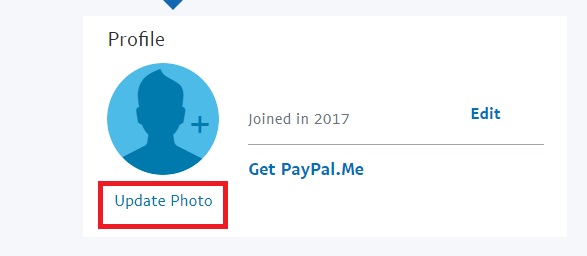
- Now click Add your Photo
- Choose the photo from your PC and click Open
- The photo is now added.
The steps are simple, so follow the guide and add a profile photo to your PayPal account.

