Tumblr has a great set of options that allow you to change the appearance of your profile and have a completely personalized experience. In one of our previous guides, we have shown you how you can completely hide the avatar if you want to. If you want to keep the avatar, you can change its shape and if that’s something you want to try, keep reading. Let’s see how to change the avatar shape on Tumblr.
See also: How to manage notifications on Tumblr
How to change the avatar shape on Tumblr
You can change the avatar shape on the website, and you can also do it using the Tumblr app. The steps for both are listed below.
Website
Here is how you can change the shape of the avatar on the website:
- Open the browser, go to Tumblr.com
- Log in
- Click on the Account icon in the top-right corner of the screen
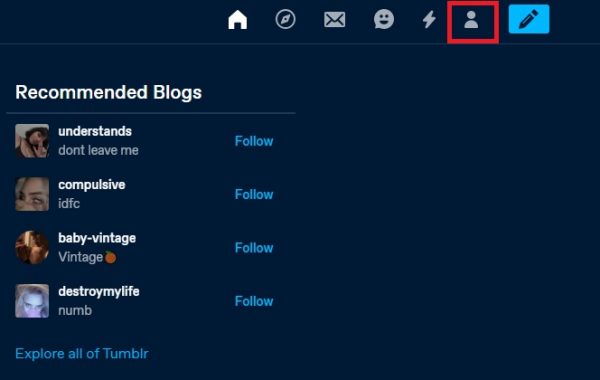
- Now click on your username under blogs
- Next, click Edit appearance
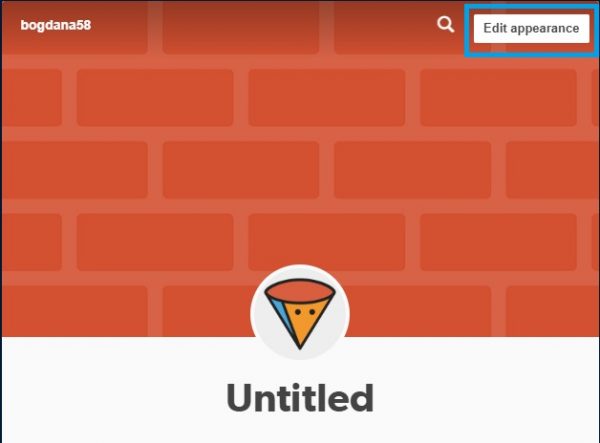
- Click on the pencil icon that is located on the avatar

- Choose the shape and click Save
![]()
That’s it. You have changed the avatar shape!
App
If you find it more convenient, you can change the shape of the avatar using the Tumblr app. Here is how you can do that:
- Open the app on your device
- Tap on the Account icon in the bottom-right corner
- Now tap on the theme icon in the top-right
- Tap on the pencil icon located on the avatar
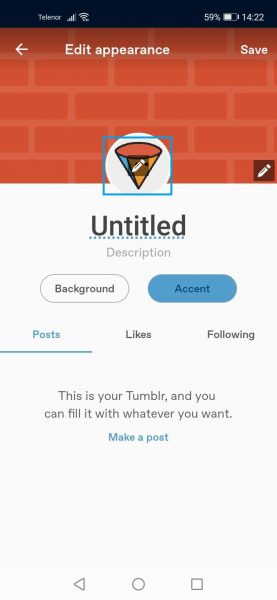
- Select the shape fo the avatar
![]()
And you are done! The shape of the avatar is changed!
As you can see, both methods are pretty simple, so it is up to you whether you are going to make changes on the website or using the app. You can always change the shape again by following the same steps.
