
Skrill is a great service that allows its customers to send and receive money online. If you have a Skrill account, adding your current phone number is very important. This is because it can be used as one of the authentication methods when logging in to the service.
If you recently changed your phone number, you should add the current one to your account. If you are new to Skrill and if you are not sure what steps to take, keep reading. In this article, we are going to show you how to change your phone number on your Skrill account.
How to change your phone number on your Skrill account
If you just changed your phone number and want to update the number on your Skrill account, follow the few simple steps listed below:
- Open a browser of your choice and go to the Skill website
- Log in
- Click on Settings on the bottom left side of the screen
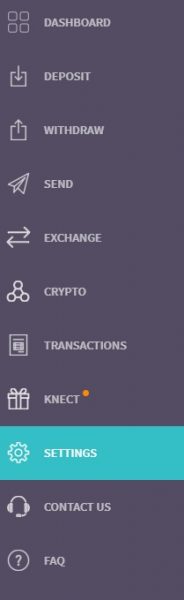
- Next, click on Personal details at the top of the Settings menu
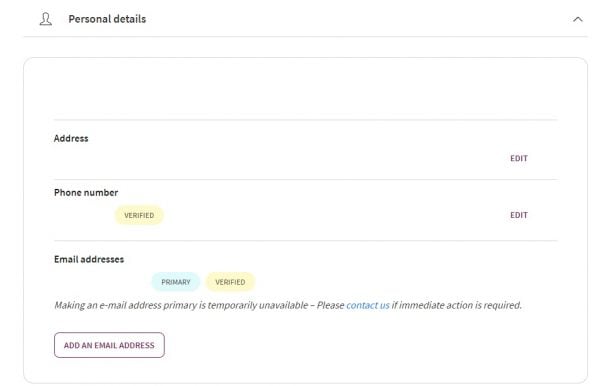
- Click “Edit” next to your phone number
- Add your new phone number
- Once you do that, Skrill will send you a verification code to your phone number so that you can verify the number
- Enter the code and you are done.
That would be all. You have successfully changed the phone number on your Skrill account. Simple, right?

