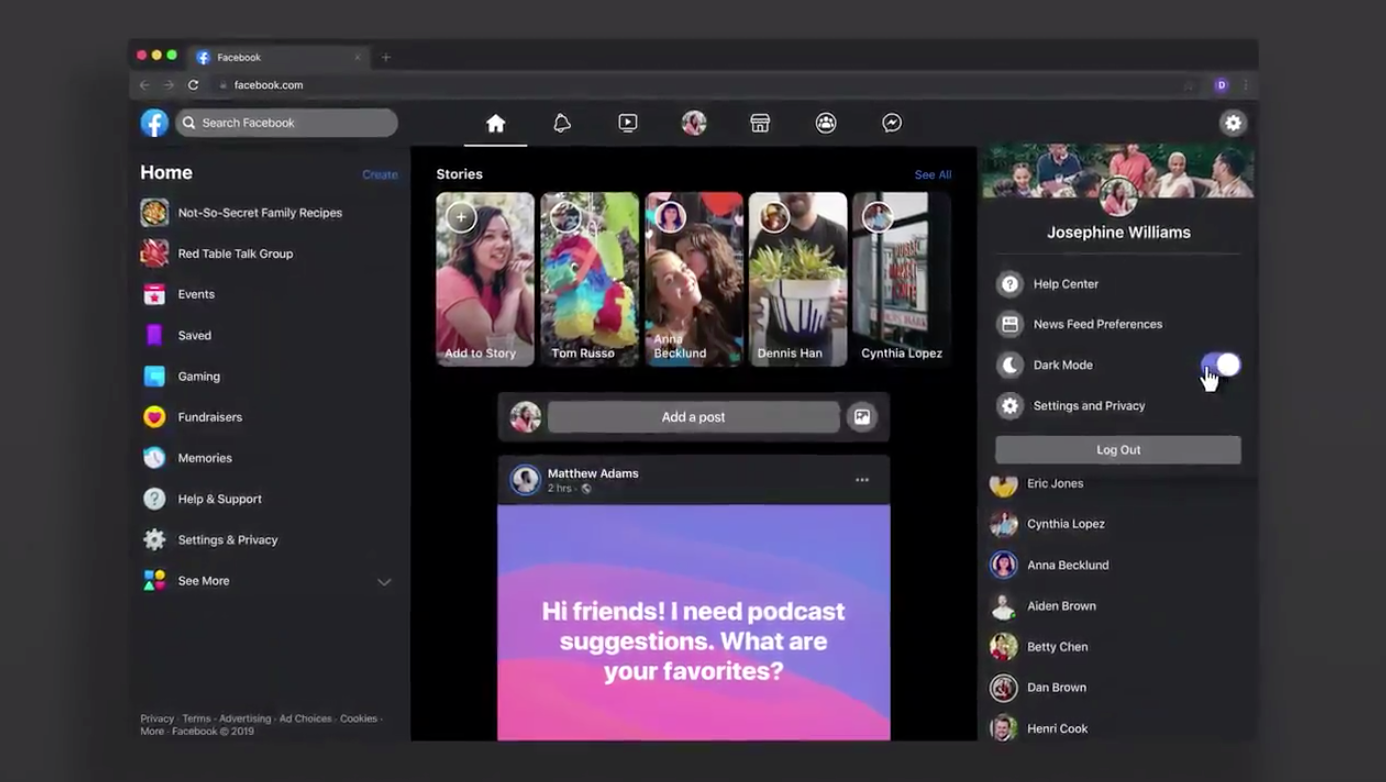These days, you will hardly find a person without a profile on Facebook, one of the largest and most popular social networking websites. Lately, dark themes became pretty popular and you can set them on various apps, on the entire Android system (Android 10), etc. If you are using Facebook daily, you can enable this mode on it as well. It is pretty simple and if you are wondering what steps to take, keep reading. We are going to show you how to enable dark mode on Facebook desktop.
See also: How to block and unblock people on Facebook
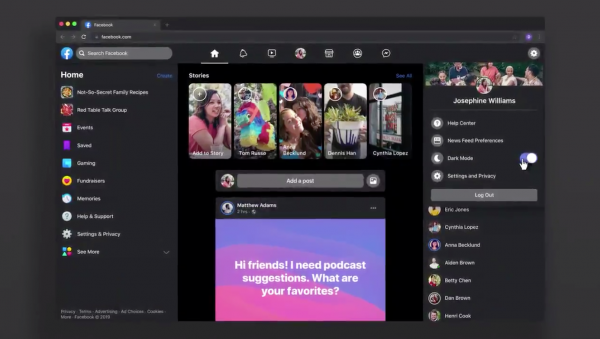
How to enable dark mode on Facebook desktop
Here is how to turn the dark mode on Facebook desktop:
- Open Facebook and log in
- Now open the Settings by clicking on the gear icon in the top-right corner
- You will notice “Switch to New Facebook” in the drop-down menu, so click on that option
- Now, you will see a message saying “Welcome to a Fresh, Simpler Facebook”, click Next
- There, you’ll get to choose a look, so select Dark mode
- Click Get started.
That’s it. Now you get to enjoy the dark theme on Facebook desktop. Pretty simple to change it.