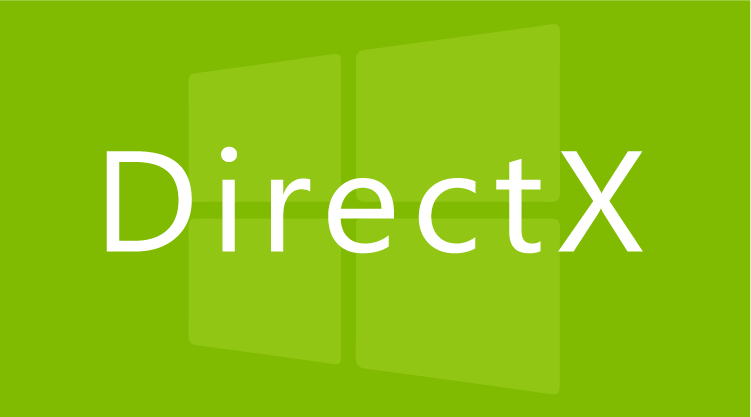You may see an error DX11 feature level 10.0 is required to run the engine when trying to play one of your favorite games. In most cases, this error shows up because your graphics card driver is out of date, or you have an outdated version of DirectX 11. We are going to list several things for you to try.
See also: How To Fix Call Of Duty Warzone Dev Error 6068
Restart your PC
Always try the simplest things first. When something isn’t working right on your PC, it is advisable to reboot the computer, especially if you haven’t done it for a while. There are many processes that are running in the background, so glitches, bugs, and errors are considered normal. A restart can fix all the minor issues and perhaps that’s the only thing you will have to do in order to make the error disappear.
Update the game
Game developers are releasing updates every once in a while, And if your game is not up to date, the issues may pop up. A new version brings bug fixes, improvements, and new things, so updating it is always a smart choice. If there is an update, download and install it.
Update Windows
Windows updates are also very important. If you haven’t downloaded the latest, make sure to do it. If the update is waiting to be installed, finish the process by restarting your PC.
Get the latest graphics card driver
If your graphic card driver is outdated, you can experience a variety of issues, including DX11 feature level 10.0 is required to run the engine. Here is how to update the driver:
- Open Device Manager on your PC
- Next, click on Display adapters
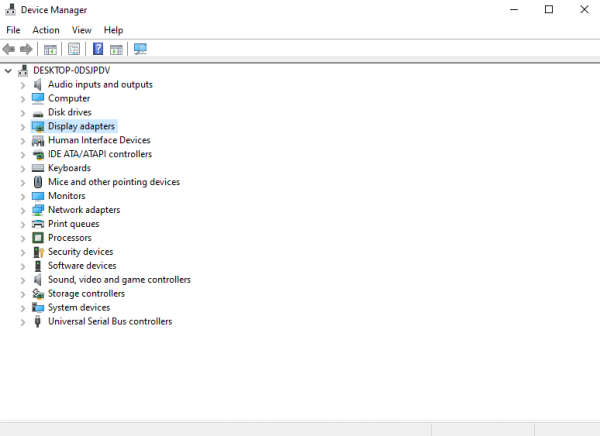
- Right-click on your graphics card and then click Update Driver
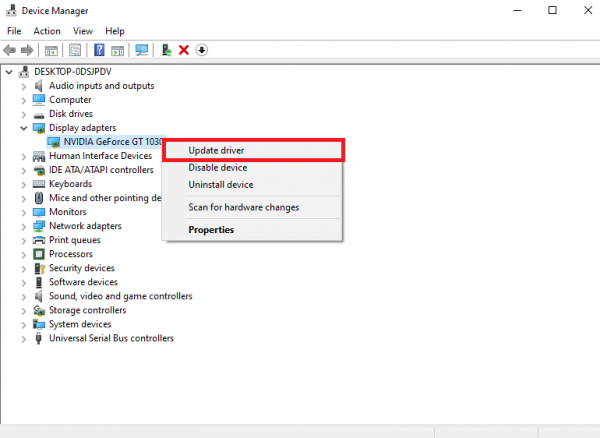
- Now click Search automatically for updated driver software
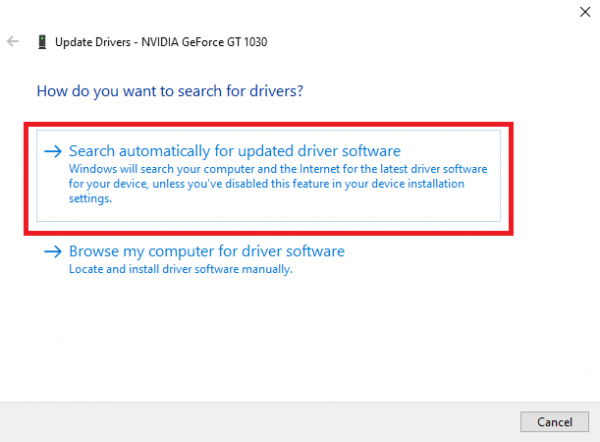
If Windows didn’t find a new version, you can go to the website of the manufacturer to check if there is a new version and download it manually.
Uninstall the driver
If there was no update available, you can uninstall the driver. To do that, go back to Device Manager > Display Adapters, right-click on your graphics card, and then click Uninstall. Once you do that, restart your PC. Once it is on, Windows will install the driver again.
Get the latest DirectX version
You should make sure that you have the latest DirectX version. If you are not sure which one you have, here is how you can check:
- Click the Windows key and R at the same time
- In the box type dxdiag and hit enter
- DirectX Diagnosis Tool will open
Under System, you will see the version of DirectX you have on your PC.
You can click on the Display tab and then see Feature Levels that are installed. For games such as Fortnite, you will need feature levels 10.0 and DirectX 11 as the minimum. If required, get a DirectX update.
Now, keep in mind that your graphics card or your PC could be old in which case newer versions of DirectX can’t be installed. In other words, you will have to get a new graphics card, or even a new PC to be able to play certain games.