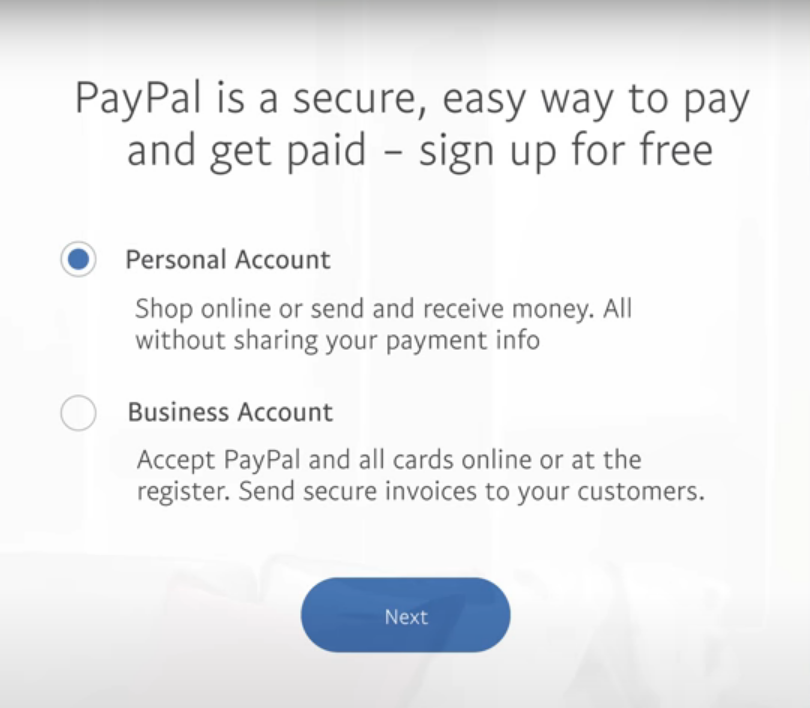PayPal is the service that allows you to send and receive money, and you can buy various items using a secure online account. It is very simple and easy to use. However, in order to start using PayPal, you will have to create an account. You can create a personal or business account. Here, in this article, we are going to show you how to set up a PayPal personal account.
See also: Benefits of online shopping
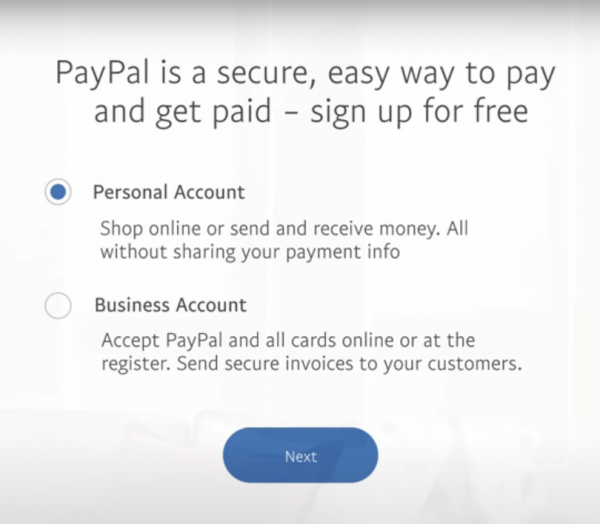
If you like to shop online or want to send or receive personal payments from your friends or relatives, having a personal PayPal account is all you need. It is a highly secure system that allows you to do all those things with just a few clicks. You can easily add a bank account, credit or debit card, make payments, receive, send, and withdraw your money. When it comes to information needed to open the account, all that is required is your name, address, phone number, and email address.
Another thing that should be mentioned is that you can have both, one personal account and one business account. However, each account needs to have a unique email address. In addition, it also needs to have a unique debit or credit card, or bank account.
How to set up a PayPay personal account
Let’s see how to set up a personal account. Just follow the steps below:
- Go to PayPal website
- Click Sign up, located in the top-right corner of the screen
- Select Personal account
- Click Next
- Now enter your email address and add the password you want
- Again, click Next
- On the next page, you will have to add your name, address, and your phone number
- Check the box in order to agree with agreement and policies
- Click Agree and create account.
That’s it. Your personal PayPal account is now created. Next is to link your debit or credit card and once you do, just click Link card. Now, you can use your PayPal account.