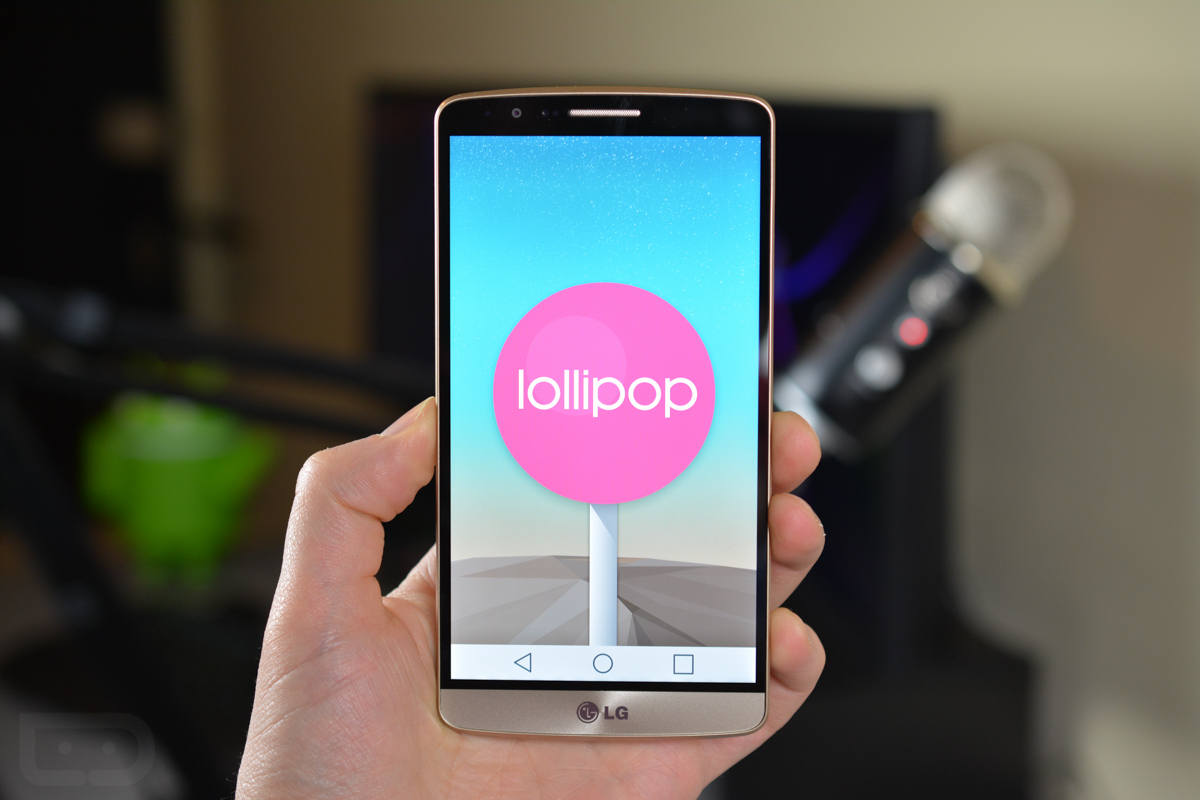Even though LG released LG G3 almost two years ago, it still is one of the most popular smartphone models. It has a 5.5-inch screen, removable 3000 mAh battery, great design, excellent camera, tons of features and more. To get the most out of such an amazing device, you need to make sure that the software is up to date. There are several reasons to update LG G3. First of all, a new software version will bring many new and exciting features, but functionality and overall performance of your device will be improved as well. Here, we are going to show you how to update LG G3.
It is always advisable to back up your data. When you do that, just follow the steps listed in the guide below.
See also: How To Perform A Factory Reset On LG G4
How to update LG G3

www.gottabemobile.com
To update the software on your smartphone, make sure that your device is connected to a Wi-Fi network.
Software update notification
When the new version of the software becomes available, you will see a small update icon located in the status bar of your LG G3. All you need to do is swipe down from the top and click on that notification.
- Now, click Restart and Install
- In order to perform and update, your LG G3 will restart
- When the update process is complete, the phone will restart and you will see “Android is updating” alerts. Once your LG G3 is on, you will be informed the update is successfully installed.
Update the software manually
In case you didn’t get the notification about the new software version, you can update it manually. Here is how:
- From the home screen tap Apps
- Tap Settings
- Select General tab > About phone
- Select System updates > Check now
You will be prompted if the update is available.
Image Source: droid-life.com