
Samsung Galaxy S5 is one of the best smart phones of Samsung, the most well-known company for android devices. This smart phone is equipped with tons of apps and features. One of them is S Health App. If you do lots of exercise to stay fit, Galaxy S5 can help you to do so with its S Health app. This app fulfills your need for a heart rate monitor.
If you are new with your Galaxy S5, you may not know how to Use S Health App in Samsung Galaxy S5. But there is nothing to be worried about as the process is quite simple. This post is helpful for those who want to learn how to Use S Health App in Samsung Galaxy S5.
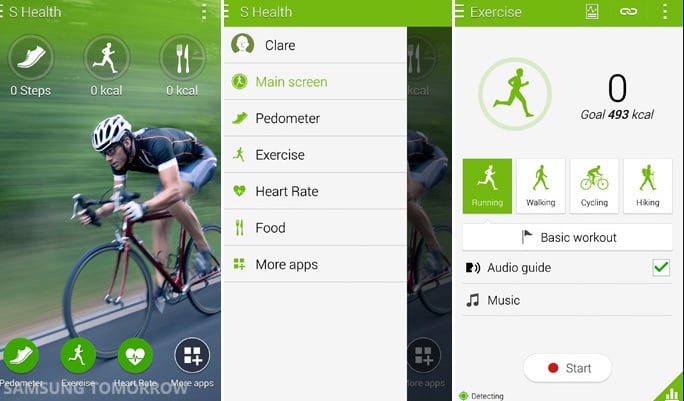
S Health App in Samsung Galaxy S5
This photo is taken from Samsung tomorrow.
See also- How to send video files from Galaxy S5 in faster way
Process to Use S Health App in Samsung Galaxy S5
> The S Health app you will find in your Galaxy S5 as it already remains installed in the phone. So there is no download and installing process required. Simply open it or search it going to App. The icon of this app looks like a person is running in a green circle.
> After you have launched the app, on the left side, you will get to see “Heart Rate” option, tap on it. The app will prompt you for touching the heart rate sensor which is located at the back side of the phone beside the LED flash and below the rear-facing camera.
> Put your index finger on the sensor gently, do not push it. You will get an unpredictable result if you are moving or if there is noise while doing it.
> The results will be shown with date and time for reference. So, using the S Health app you can take reading or your heart rate at different times. This is quite interesting, especially to the health-conscious people.
