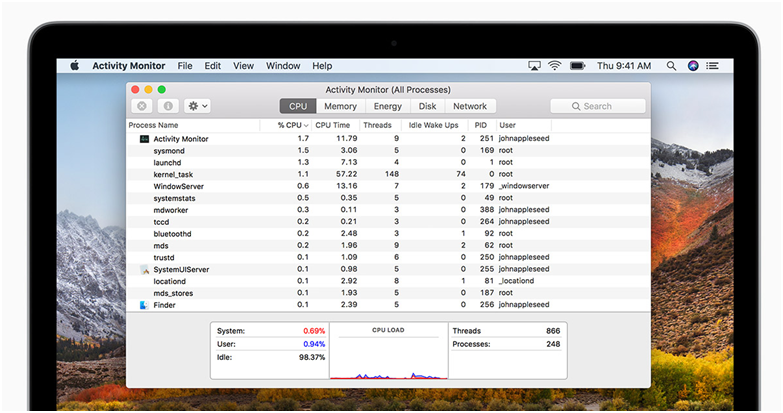When an app is not functioning on a Windows PC or is frozen, you can press Ctrl + Alt + Delete simultaneously, and the Task manager will show up. You can click on the misbehaving app and close it when it does.
If you switched from Windows to macOS, you are probably wondering if there is an alternative for Ctrl + Alt + Delete on Mac, and the answer is yes. Below, we will show you how to force close apps on Mac.
All about an alternative for Ctrl + Alt + Delete on Mac
If an app misbehaves on your Mac, you can force close it. And instead of using control + alt + delete, you will have to press Command+Option+Esc. When you do this, a Force Quit dialog will show up. Find the app that is not working correctly, click on it, and then click Force Quit. That’s it. You have just closed the app.
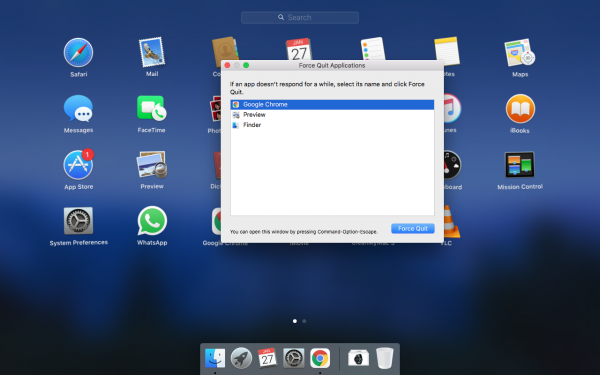
But, there is more that the Task Manager on Windows allows you to do – you can get info on running processes, performance (CPU, Memory, Disk, etc.), Startup programs, and more. You can access it all by opening the Task Manager.
When you press Command+Option+Esc on a Mac, you won’t get any details, just the option to force quit an app. However, by opening Activity Monitor, you can obtain information on the CPU, memory, and more. Here is how to open it:
- Press Command+Space to launch Spotlight
- Type Activity Monitor in the search box
- Click on the icon to open it.
When you open the Activity Monitor, you will get information on the performance, running processes, and more.
The difference between Mac and Windows is that Mac uses two apps – one for quitting apps and the other to get more information, while Windows uses the Task Manager for both tasks.