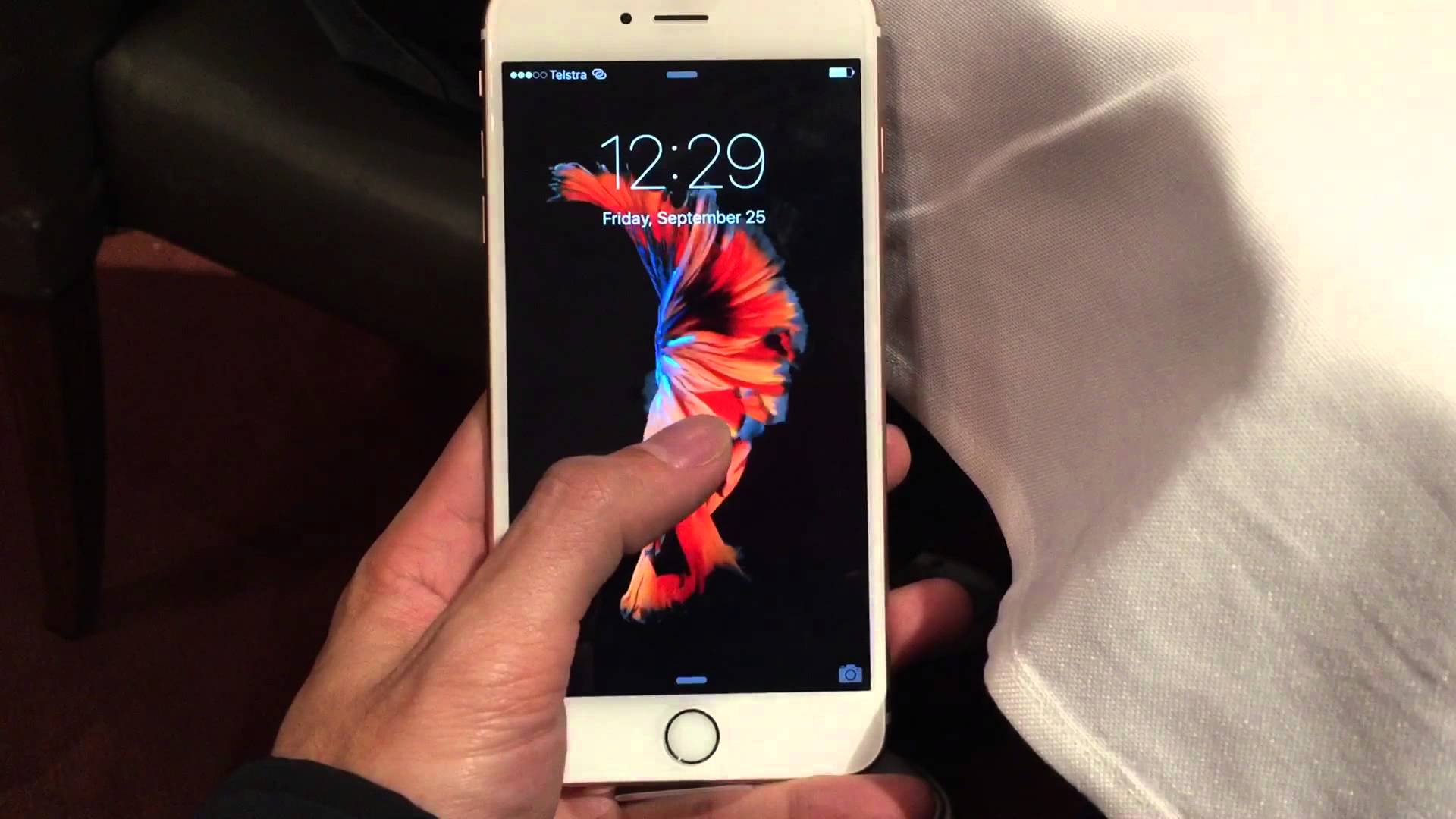Apple made such a boom on the market with the iPhone 6s and iPhone 6s Plus. As expected, both phones have great design (which is always the case when it comes to iPhones, right?), great specs, tons of options to tweak and some pretty cool features. One of such features are live photos, and of course, live wallpapers. If you just purchased one of these two smartphones you simply must try the live wallpapers feature because you’ll love it! Without further ado, let’s see how to set live wallpaper on iPhone 6s and iPhone 6s Plus.
You may also read: How To Change Your Apple ID Payment Info Using Your iPhone Or iPad
How to set live wallpaper on iPhone 6s and iPhone 6s Plus

www.redmondpie.com
Before we move to the short and simple guide, you need to keep in mind that once you set the live wallpaper, in order to see the wallpaper actually moving, you need to use 3D touch feature, meaning you need to hard press the screen.
To set the live wallpaper on your iPhone 6s or iPhone 6s Plus, follow a few steps below:
- Go to Settings
- Next, tap on Wallpaper
- Tap Choose New Wallpaper
- You will see three options there, Dynamic, Stills and Live
- Tap Live
- Next, choose the live wallpaper you like the most
- When you make up your mind tap Set
- You will see three options, Set Lock Screen, Set Home Screen, Set Both
- Tap on the option you want
- The live wallpaper will be set
That’s it! If you want to change the wallpaper later and use another one, just follow the above-mentioned steps. Make sure to try this feature out because it’s pretty awesome!
Image Source: YouTube / iphonemodtv
You may also read: How To Find The Stores Nearby That Accept Apple Pay